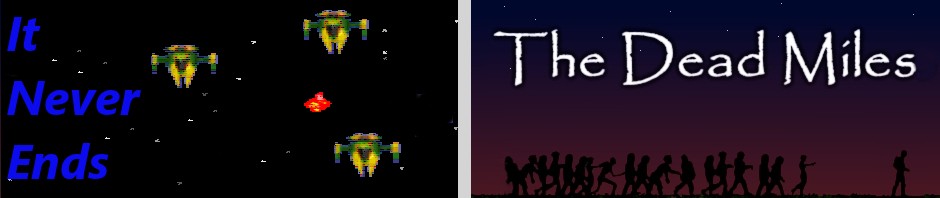SCROLL DOWN FOR THE DOWNLOAD LINK, BUT READ THIS FIRST:
Before you start!!! The Dead Miles was made in 2012. I find that it’s very buggy unless you run it in compatibility mode for Windows 7, which is pretty easy to do. Just follow these steps:
- Right click on the file.
- Left click on Properties.
- Select the Compatibility tab.
- Check the box that says, “Run this program in compatibility mode for:”
- Select Windows 7 from the drop box.
- Click Apply, and then Okay.
The Dead Miles is a game about searching for other survivors during a zombie epidemic. Click HERE to download The Dead Miles, Version 1.1. It’s free, and a quick download at only 22 megabytes.
The Instructions are included in the game. Reading them will provide you with valuable clues on how to beat the game.
The Dead Miles runs on Windows (XP/Vista/Win 7) only. It was designed on a 1.7 GHz machine with 512 Mb of RAM, so odds are, you can run it too.
To play, save the zip file to a location like your desktop. Double click the zip file to open it. Then drag it out of the folder. Double click that file you just dragged out of the folder to start the game.
Be warned. This is an old school, tough as nails sort of game. You probably won’t see the end. Then again, you probably wouldn’t survive a zombie epidemic either. Yay, realism! If you should finish it, e-mail me at:
donovan@misterdonovan.com
I want to virtually shake your hand (when the zombie epidemic hits, we’ll meet up).
Why doesn’t it work with Mac? Macs are evil. When I was a child, I was assaulted by sentient Macs from the future. I hate those trendy, expensive machines, and you should too. The only way to partially cure a Mac of its evil is to install Windows XP, or Windows 7 on them. All other versions of Windows are evil too.
The Dead Miles | Copyright © A.C. Donovan 2012. All Rights Reserved.